With the recent WP File Manager hack, we have automatically reset all passwords to randomly generated strings, so users will have to update their passwords on sign-in. All passwords must:
- Include numbers, capitals, and special characters (@, #, *, etc.)
- Be long (9 characters – minimum; 50 characters – ideal)
To reset your password just follow these simple steps.
- If you try to login and see an error message, simply reset your password by clicking the “Lost your password?” link.
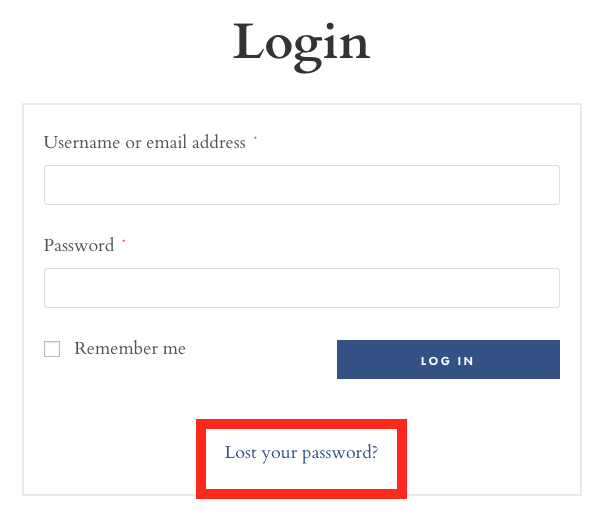
2. Enter your username or email address associated with your account.
3. Check your email for a reset password link.
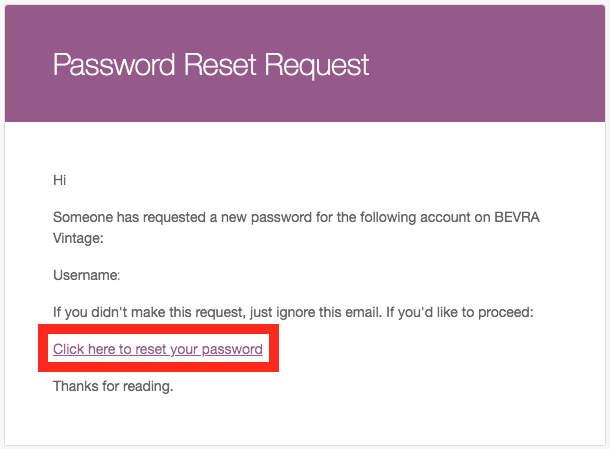
4. Create a new password. All passwords must:
- Minimally include one numbers, one uppercase letter, and one special character (@, #, *, etc.)
- Be long (9 characters – minimum; 50 characters – ideal)
If you have any questions, please contact us via our contact page.
